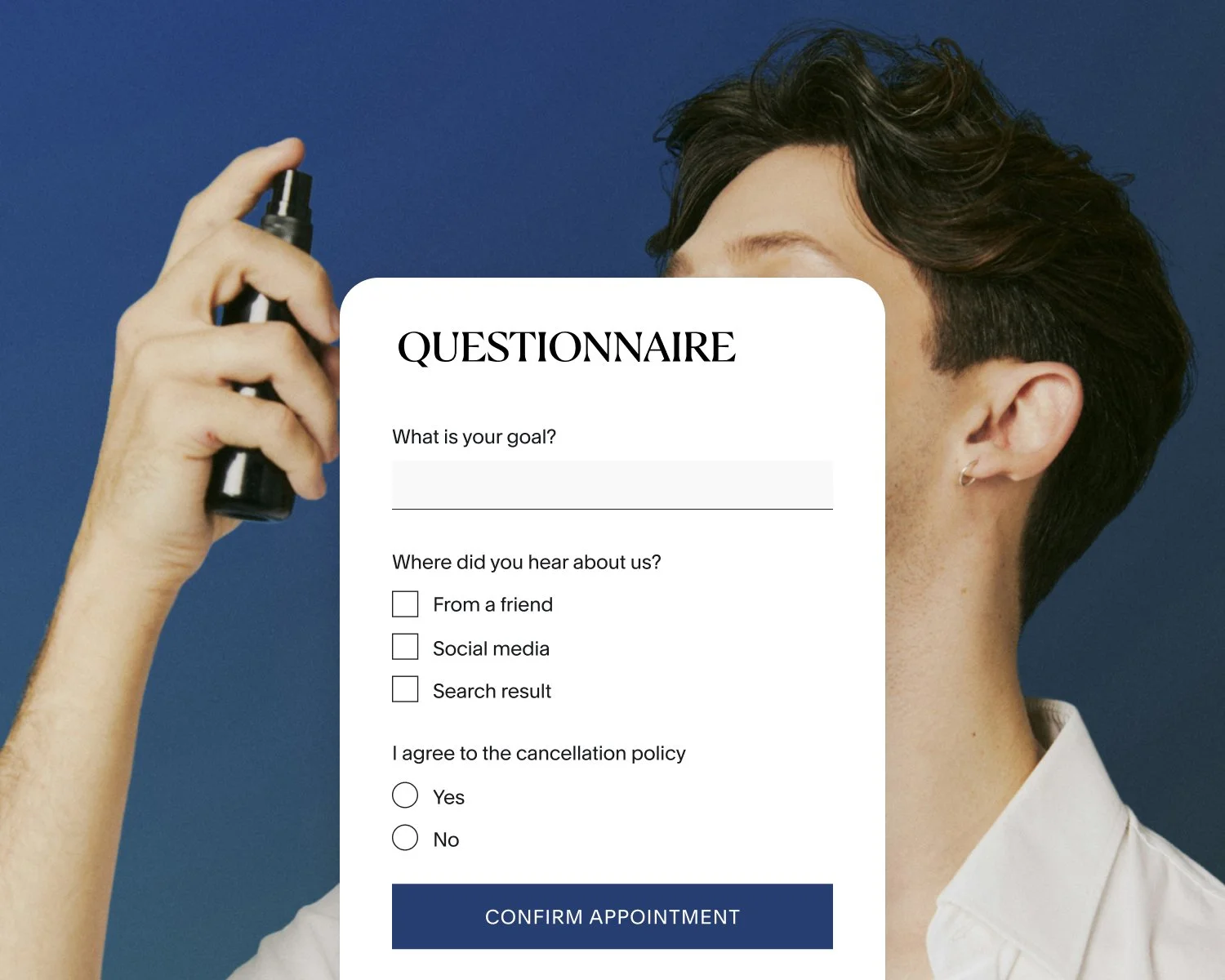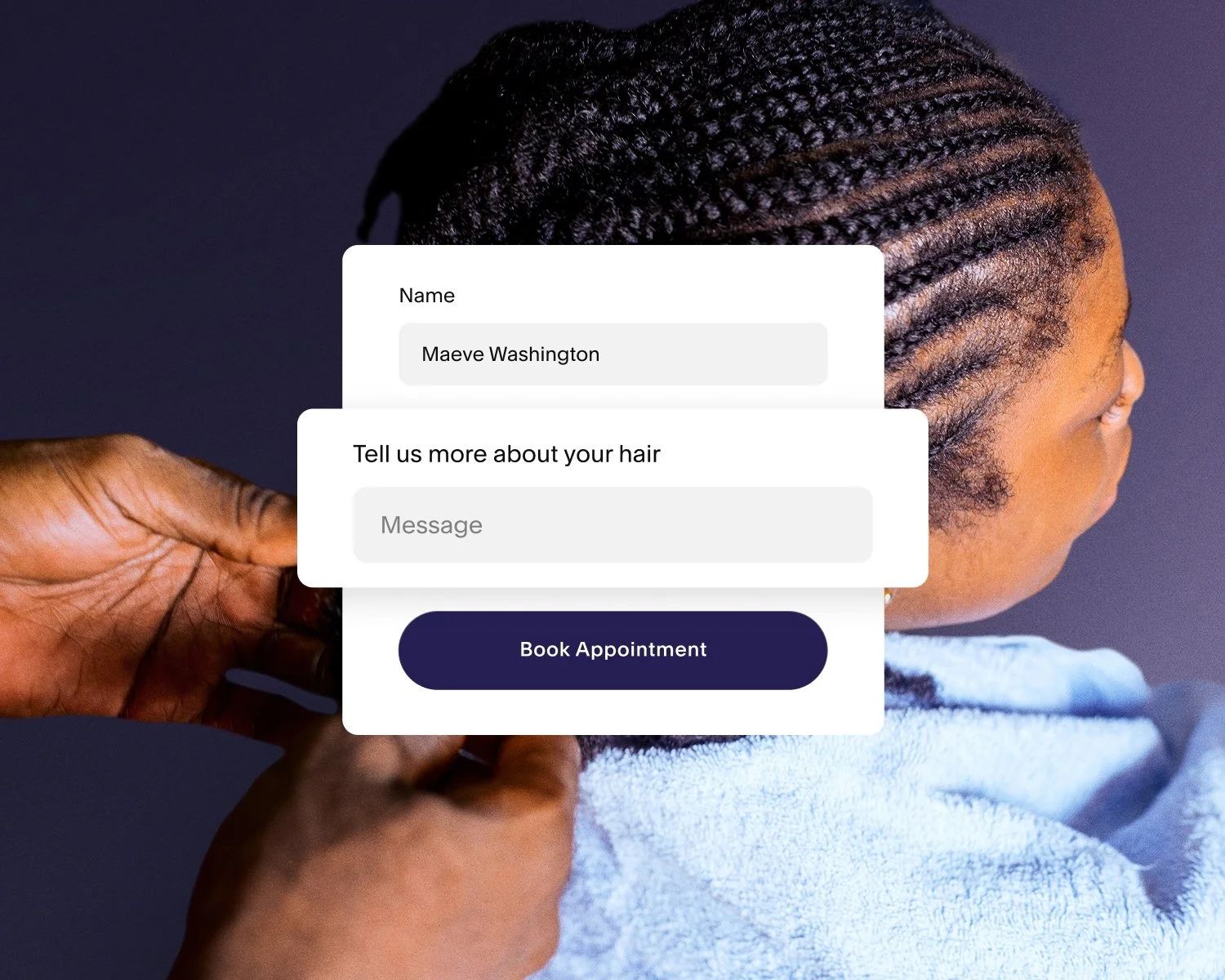7 Ways to Automate Appointments for Your Business
Every business owner faces the same challenge: there’s so much to do and so little time. Between managing daily operations and working with clients, it seems impossible to devote your full attention to just one task.
For most appointment-based business owners, the biggest time sink is managing the calendar. With hundreds of time slots a month and more customers than you can count, organizing bookings, rescheduling, invoices, and more is practically a full-time job.
But what if your scheduling software could handle those details for you? You’d have more time to focus on the client experience. You’d also have more time to focus on what you love. You might even find an extra hour to sneak in some self care of your own.
Acuity Scheduling streamlines your business operations by automating appointments and processes. When clients have the freedom to book their way and your calendar manages everything else, you can focus on your passions—namely, customer satisfaction.
Don’t just take it from us. Here are seven ways to improve your client experience with automation:
1. Make it easy for clients to book on their own, 24/7
Answering booking calls and texts when you’re with clients? Stuck going back and forth to find the perfect time? Manually writing appointments with pen and paper? There’s a better way to take appointments that saves time and energy so you’re focusing on clients—not your phone.
Acuity empowers clients to schedule their appointments online. As long as they have a device and an internet connection, they’re booking services at any time of day and at any location.
Using a scheduling block on your website or separate booking page, clients quickly view your open time slots and select the best time for their busy lives. Online booking only displays the slots that you’re free, cutting down on the back and forth of finding availability. It also allows for varying appointment lengths depending on how long your different services take to complete.
When clients book, your business’s calendar seamlessly updates with their scheduled time slot. Your schedule highlights days where you have bookings to give you full visibility into your work, and it blocks out appointments as “busy” to eliminate double bookings.
When clients create appointments online, your schedule fills automatically without any effort from you or your front desk. Instead of managing phone lines and typing (or even handwriting) client info into your calendar, you can focus on the work in front of you. That way, clients get the attention they deserve and your calendar stays full.
Online booking automation also keeps your schedule open to customers 24/7, even when you’re off the clock and you’ve closed your business. Clients can book your services at their convenience, from the middle of the night to the busiest minute of your day, so you don’t have to waste energy playing phone tag to get everyone up to speed.
2. Simplify your intake forms
First impressions are everything, and no client wants to spend their first few moments in your business filling out paperwork. With Acuity’s intake forms, you can get a head start on getting to know clients before they walk in your door.
When clients create an appointment, your scheduling automatically prompts them with a custom form to fill out before they’re confirmed. They’ll provide answers to your custom questions all from the same interface, making it a seamless, branded part of the booking experience.
Your intake forms can vary depending on the types of services clients look to book. There’s no one-size-fits-all all approach to each type of service, so each appointment type can have unique client questions to capture just the right answers. You can even create special forms for new clients and attach them to a “first-time service” appointment.
With these details in hand, your team will have the edge they need to plan a great client experience.
3. Send automatic appointment reminders
No one likes a no-show, so let Acuity send automatic appointment reminders to keep clients on top of their calendars. Either through email or text message, these notifications keep clients in the know and give them the gentle, helpful nudge that they need to follow through.
To keep your brand top of mind and avoid surprises, these automated messages can be sent hours, days, and even weeks before their appointment. This protects your bottom line by setting clear expectations and keeping clients and providers on the same page.
4. Offer recurring appointments
Your clients love your services, so it’s no surprise that they want to keep coming back regularly. But, how are you managing these recurring bookings? Do they have to reach out and get the “in” on your books?
With Acuity, you can create recurring appointments simply and easily. With one extra click, they can convert their single appointment to a repeating booking and fill your schedule with ease.
They’ll appreciate the fast, easy booking experience, and you’ll enjoy fuller books and more consistent, predictable schedules. And, your schedule’s smart enough to know when they're trying to book times that you’re already full. If a client selects time slots when you’re unavailable, those dates won’t be included in their recurring appointment.
5. Set up buffer time between appointments
Scheduling too many back-to-back-to-back sessions? Feeling like you’re always one step behind your appointment book? Acuity can also protect your well-being by helping add scheduling padding after appointments so you’ll have time to do, well, anything.
On booking, your schedule adds “busy” buffer time before appointments, after appointments, or both. Clients book their time slot as normal, and Acuity blocks off the extra time on your schedule.
This buffer time helps to better structure your day so you’re never faced with a time crunch between appointments. If a certain service requires extra cleaning, the calendar automatically marks you as busy. If you have to travel for clients, they can only schedule times that are realistic with drive time.
Automatic buffer time means you have the breathing room you need to provide excellent customer experiences. Your next client is never left waiting and you’re always starting on time.
6. Integrate your payment processing
If you’re tired of wasting time with checkout after services, Acuity gives you the tools to collect payments for appointments before your clients walk in the door or streamlines payment in-person.
Acuity easily connects to payment providers, Stripe, Square, or PayPal. With these integrations, you’ll have the option to require full payment or deposit before booking or payment after services. These integrations even make it easy for clients to leave a tip.
When they first schedule, clients enter their credit card info into their account booking account, and it’s securely saved for later use. This makes for faster booking in the future and easy payment for add-ons and other services.
With payment details on file, you’ll save time at the register so you can focus on the experience side of the service. When clients arrive, you get right into their experience, and they can simply leave once you’re all done.
But if upfront payment isn’t your thing, you can also quickly and easily check clients out before or after service using their saved card on file. It takes just a few quick clicks to fulfill an invoice directly from Acuity—and clients don’t have to lift a finger.
7. Connect your other work streams
Scheduling automation not only saves you time and energy on booking and payments, it also streamlines other tasks by integrating Acuity with the other platforms you use to run your business.
From accounting to email marketing and more, your online calendar easily shares data between other job functions. Instead of manually entering client info into other platforms, these integrations automatically pull in data like contact info, conversions, and bookings. For example, you can connect Acuity to ActiveCampaign to sync appointments as new or updated contacts and trigger marketing campaigns that engage them.
With integrations, tasks that would normally take hundreds of admin hours and take minutes. This streamlines the time you spend on sales or marketing efforts by giving you all the info you need, exactly when you need it.
Seamless scheduling, superior experience
As automation empowers clients to manage their calendars and handle your time-consuming details, it frees you up to focus on, honestly, whatever else you should be working on.
Great experiences are why your customers book with you, so let Acuity simplify your schedule to give you room to connect with clients personally. They’ll appreciate the smooth experience booking and enjoy your service quality even more.
If you or your front desk are managing your calendar manually, it’s time to upgrade your approach. See what a free trial can do for your business.