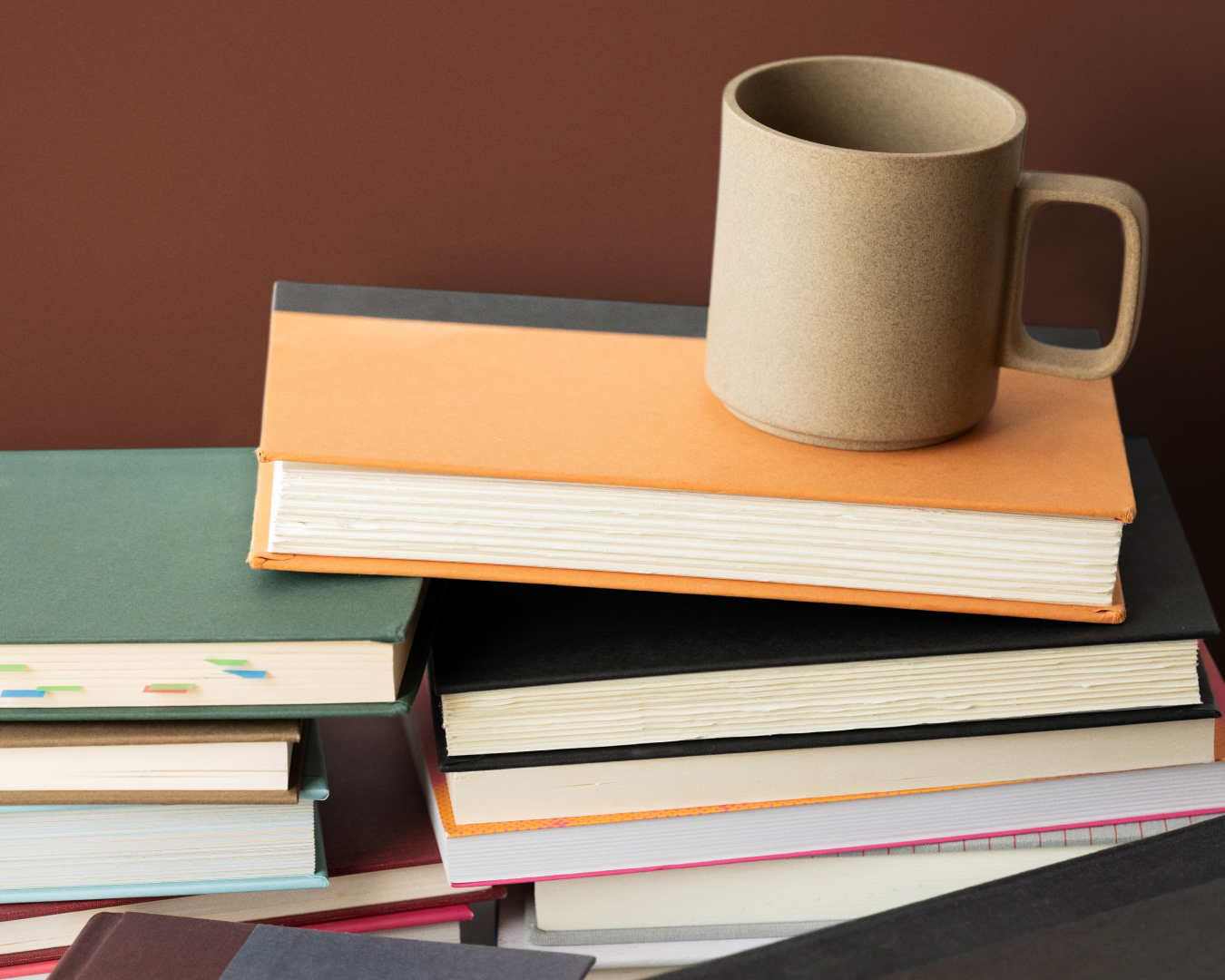Tutorial: How to Automate and Customize Client Emails to Save Time
Want to keep your clients up to date, without the extra work? In Acuity, you can send automated emails notifications to clients about their appointments, packages, and subscriptions. Here’s how it works.
Simplify client communication with email templates
All Acuity emails use templates, which are separate from your site's template and design. Each email type starts with a default template that's ready to use as is. Or, you can customize the content and design of your email to match your brand. Consider including extra information that your clients might need, such as driving instructions or who to call with questions.
Customize your automated email notifications
To modify your email templates, log in to your Acuity account and navigate to the Email settings panel. From there, select the email template you would like to modify and make your changes. You can also add new templates based on appointment type.
Once you've finished updating your template, save your changes. Acuity will automatically send out those client emails whenever a template type is triggered.
Engage clients without the extra work
Automated email notifications keep clients in the loop every step of the way, so you don’t have to. Acuity even integrates with marketing automation platforms like ActiveCampaign to streamline your workflows across platforms.
To learn more about sending clients automated and customized updates and reminders about their appointments, visit our help center.